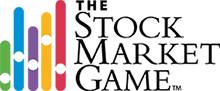 Pending Orders
Pending Orders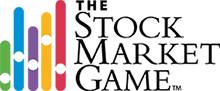 Pending Orders
Pending OrdersPending Transactions is a list all of the trades that have been entered but have not yet been executed. A trade will appear in Pending Transactions after it has been entered and will remain there until it goes through and appears in your portfolio. Be sure to review all of the information provided for errors. Only stock trades in Pending Transactions can be cancelled before the close of market. NOTE: TEAMS IN REAL TIME REGIONS CANNOT CANCEL TRADES.

You may buy and sell stocks, bonds, and mutual funds. You can only short sell and short cover stocks.
Return to TopTrade Entered shows the date and exact time the trade was entered into the SMG trading system. End of Day Region transactions are priced daily at market closing prices. Real Time transactions are priced at the market price at the time of entry. Limit Price trades are not carried over to the following business day. If a Limit Price is not met, the transaction does not occur and must be reentered for the new business day.
Return to TopTo cancel a trade, click Cancel Pending next to the trade you would like to cancel. You will be asked if you are sure you want to cancel. Click OK and the trade will be cancelled; otherwise click Cancel and the trade will remain in Pending Transactions. NOTE: Mutual Fund and bond trades cannot be cancelled.
The Description column provides the status of each trade in the Pending Orders page. The status descriptions and their definitions are provided below.
Copyright © 2014 SIFMA Foundation.
All rights reserved. Provided for educational purposes without
warranty expressed or implied.